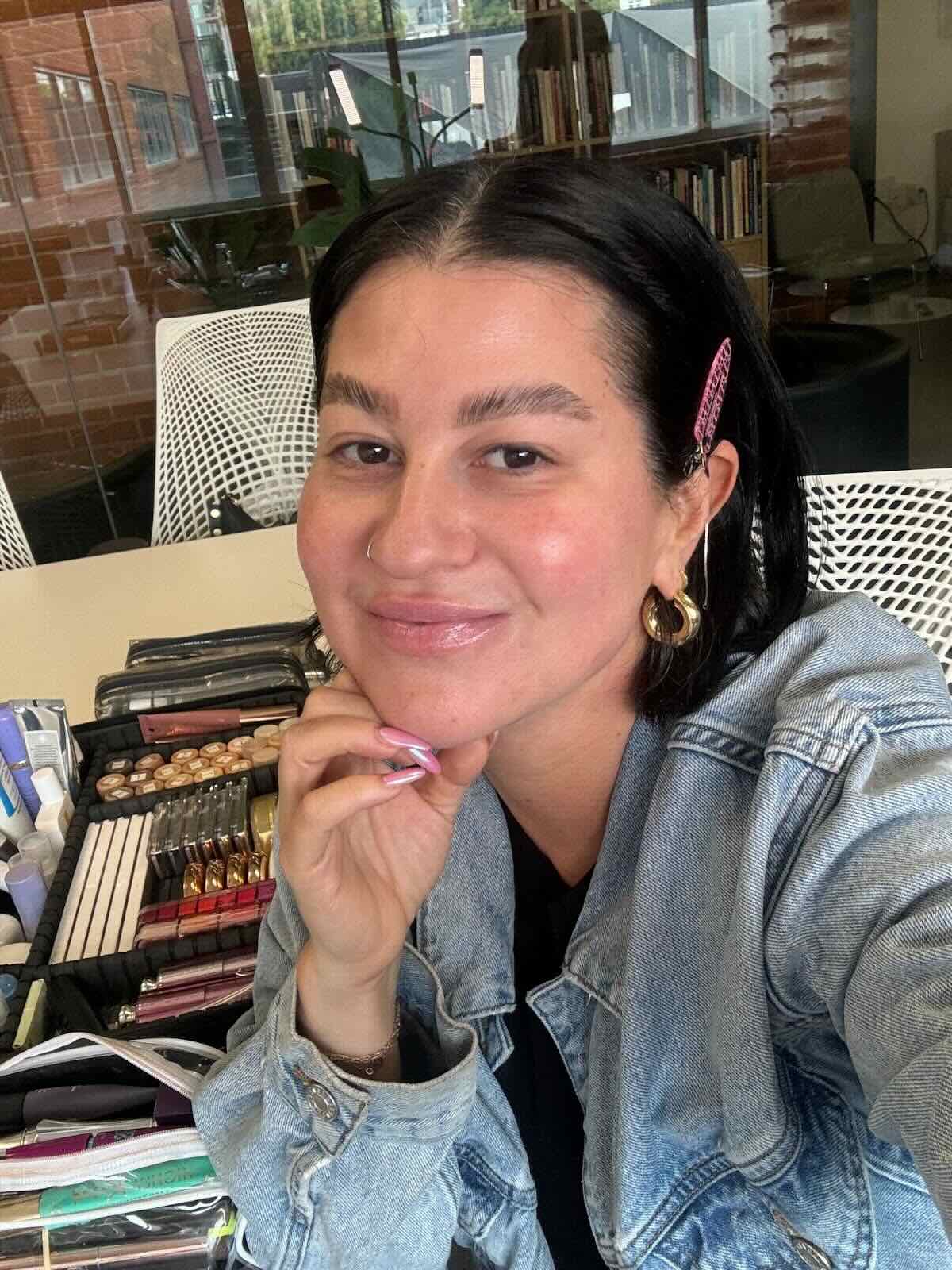Our team is dedicated to finding and telling you more about the web’s best products. If you purchase through our links, we may receive a commission. Our editorial team is independent and only endorses products we believe in.
I love technology, but these days I feel like I have too many gadgets—and I’m not just talking about my phone or computer. Skin care devices have overtaken my drawers, with many only being used a handful of times. I have everything from $300 electronic gadgets for depuffing to $700 wand with heated red light technology that claims to tighten skin with consistent use.
However, in a world where there’s work, thinking about what to eat for dinner, and just feeling overwhelmed occasionally, using any of these consistently has been a bust. Much of this could be because while it’s nice to see some difference in my skin using them, I haven’t been wowed. But there is one gadget in my growing collection that I have used every single day for almost two months! It’s the NIRA Pro + Anti-Aging Laser. When I first saw the tiny laser in its box, I thought there was no way this little handheld device could deliver “professional-grade” results.
I don’t want to give too much away before getting the review, but just know I was proven wrong. Keep reading to learn more!
We like
- Use in-office technology
- Safe for all skin tones
- Doesn’t cause irritation or need for downtime
- Great results without overstimulating the skin
- FDA-cleared
- Can be used on the face, neck, and hands
We don't like
- It is a pricey tool
About the Device

The NIRA Pro+ Laser is an upgraded version of the original NIRA Pro Laser. Like the original laser, the Pro+ is FDA-cleared and clinically proven to increase collagen production, which subsequently reduces the look of fine lines and wrinkles.
Now let’s get into the differences. Unlike the Pro laser, the Pro+ laser delivers 50% more power and is up to 35% faster, which means you only need to use it two minutes a day to see results with daily use. This is because the device uses the same 1450mm non-fractional laser technology that derms trust in-office, so you get laser perks at home sans pain or downtime, along with built-in safety because the level of energy distributed from the device is lower than in-office devices, making it safe to use at home.
You Might Be Wondering: What Is Non-Fractional Laser Technology?
Non-fractional lasers heat the underlying tissue without removing the surface layer, which means little to no irritation and no recovery time needed. However, using this type of laser will require more sessions to get results. Alternatively, an ablative fractional laser removes the outer layer of skin and heats the underlying skin, which results in fewer treatments but downtime for the skin to heal. And of course, this kind of laser can’t be used at home.
My Experience With the NIRA Pro+ Laser

There was a time when lasers couldn’t be used on dark skin because they’d burn and damage the skin. Luckily, technology has slowly been made more inclusive of all skin tones without fear of leaving the derms office with botched skin. Before I powered this baby on and placed it on my hyperpigmentation-prone skin, I double-checked that the Pro+ was OK to use on my medium-deep skin. The good news is it was.
After making sure my face was clean (the instructions say not to use this with products on the skin), I powered it on, and I quickly realized the device was very intuitive. Having to read every single direction to properly use a skin care device usually means I’ll use it once and be done. Why? It feels like more of a chore to use it than a helpful tool.
Once switched on, the device makes a high-pitched sound similar to that of a ‘90s video game and illuminates a green light on the front, letting you know it’s ready for use. You can also see five settings on the front handle, and you gently press the round power button to change between each one. You never have to worry about accidentally changing settings because each time you go up a new level, there’s a high-pitched beep that lets you know. It’s clear that results and safety were important when designing this, which I appreciate.
I started with setting three since my skin is familiar with lasers. There was some warmth when I applied the wide, square nozzle to my skin, but no suction, discomfort, or burning. I loved that I didn’t have to worry about leaving it on any spot too long or going over a spot more than once because the beeps of the device guide you and let you know when it’s time to move on to the next spot or if you’ve already treated a certain area of skin it won’t let you go over it again.
My Results After Using the NIRA Pro+ Laser
I don’t have deep lines or wrinkles, but my concerns are keeping my skin elasticity as I lose 60 pounds from annoying hormonal weight gain to prevent sagging skin on my cheeks and neck. After two weeks of everyday use, I saw a significant difference in the glow of my skin and even got compliments. The most dramatic difference I’ve seen over 60 days is that I can see the tightening in my cheeks and the contours in my jawline. Seeing the difference has been exciting because it means less contouring when I wear makeup, and I feel like I’m looking more like myself again each time I catch a glimpse of my face in the mirror.
As for my neck, time will tell because I’m still dropping weight. But knowing that I’m using this and U Beauty's The Sculpt Neck + Décolleté Concentrate (this has become another favorite of mine) on that area of my skin makes me feel better about preventing sagging skin as I continue my weight loss journey.
Now. The Price.
In this economy, shelling out $649 for a single skin care device might leave you clutching your pearls. As someone moving into my late-30s, caring for my skin with technology and topical skin care has become worthy of the investment, especially considering Black skin tends to sag and not wrinkle.
When I compare the average for a single in-office treatment, which can run between $500 and $3,000, I’ve had peace of mind with the upfront cost. There are more cost-friendly laser options like Skin Laundry, where the entry Signature Laser Facial starts at $275 per treatment. So, to use a device like this at home in tandem with in-office treatments is an excellent option for me.
The Final Verdict
After treating my skin with the laser, I’ve still been able to use my active products like LALAIS The Perfecting Serum (daytime) and Skinbetter Science AlphaRet (at night) without any redness or irritation, which is another major plus because that means I haven’t had to rework a topical care routine that works because it’s overstimulated my skin. Wearing SPF is already a part of my everyday routine. But I’ve upped my chemical 30 SPF to MERIT’s The Uniform mineral 45 to prevent any sensitivity from layering in laser into an already active routine. I’ve had zero burning or reactivity even with being in the sun this summer.
I’ve tried a lot of skin care devices and have felt “meh” about the results, or they’ve been too harsh on my skin. The NIRA Pro + one is impressive and, most importantly, easy to use with real results. Whether you’re laser curious or a laser vet, this is worth the investment.